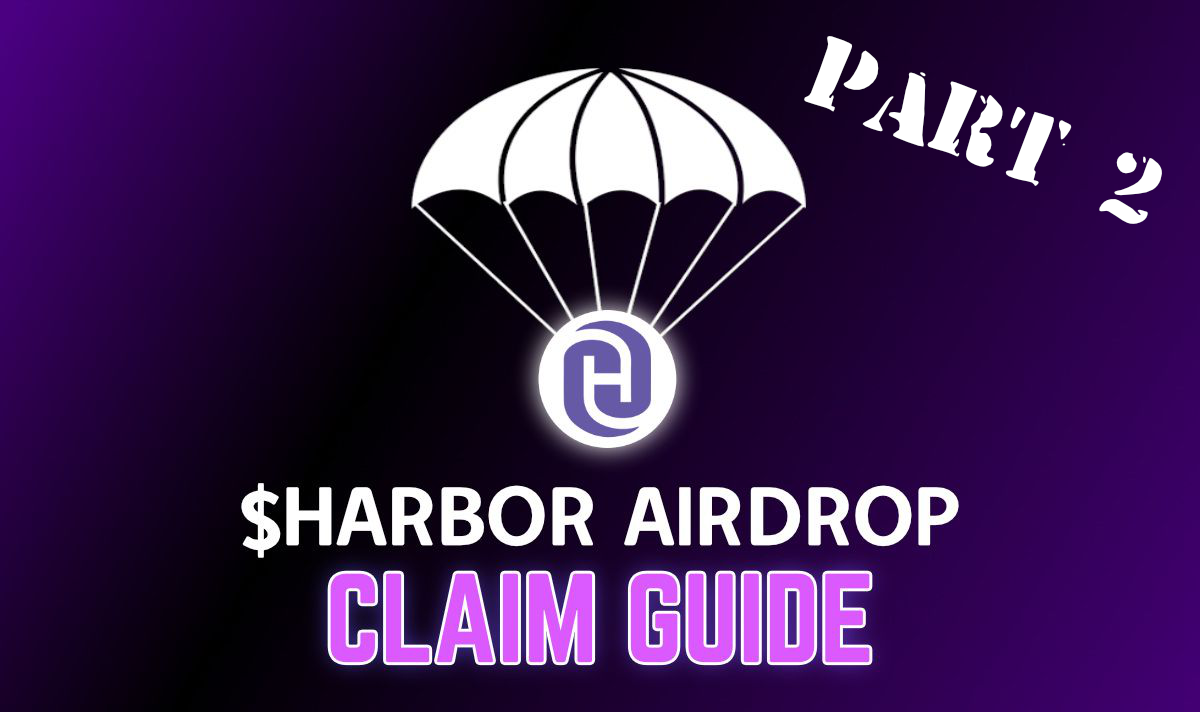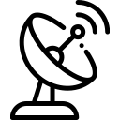It is now possible to complete all tasks and claim 100% of Comdex's Harbor airdrop.
This tutorial is for Cosmonauts who have already secured the first 20% of the airdrop. If you have not done this, don't worry! Simply click on our previous Harbor airdrop article below for guidance.
The guide shows you how to claim the initial 20%, and overviews Harbor Protocol's ethos, tokenomics and eligibility:
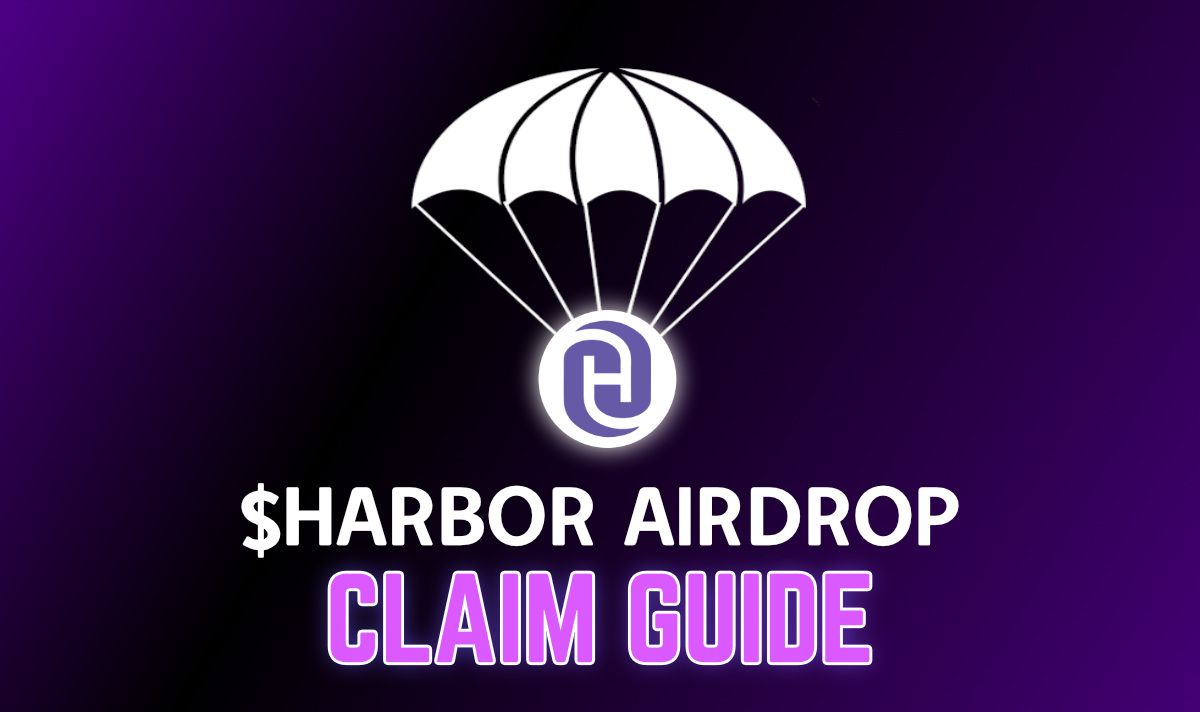
How to Claim The Final 80% of The Harbor Airdrop - Missions
After receiving the first fifth of the airdrop with relative ease, the second part of the airdrop will be claimable by completing the following missions:
- LP on ATOM/CMDX pool on Cswap
- Vote on any proposal on the Harbor Protocol
- Mint CMST on Harbor using any collateral
- Lend CMST on the Commodo platform
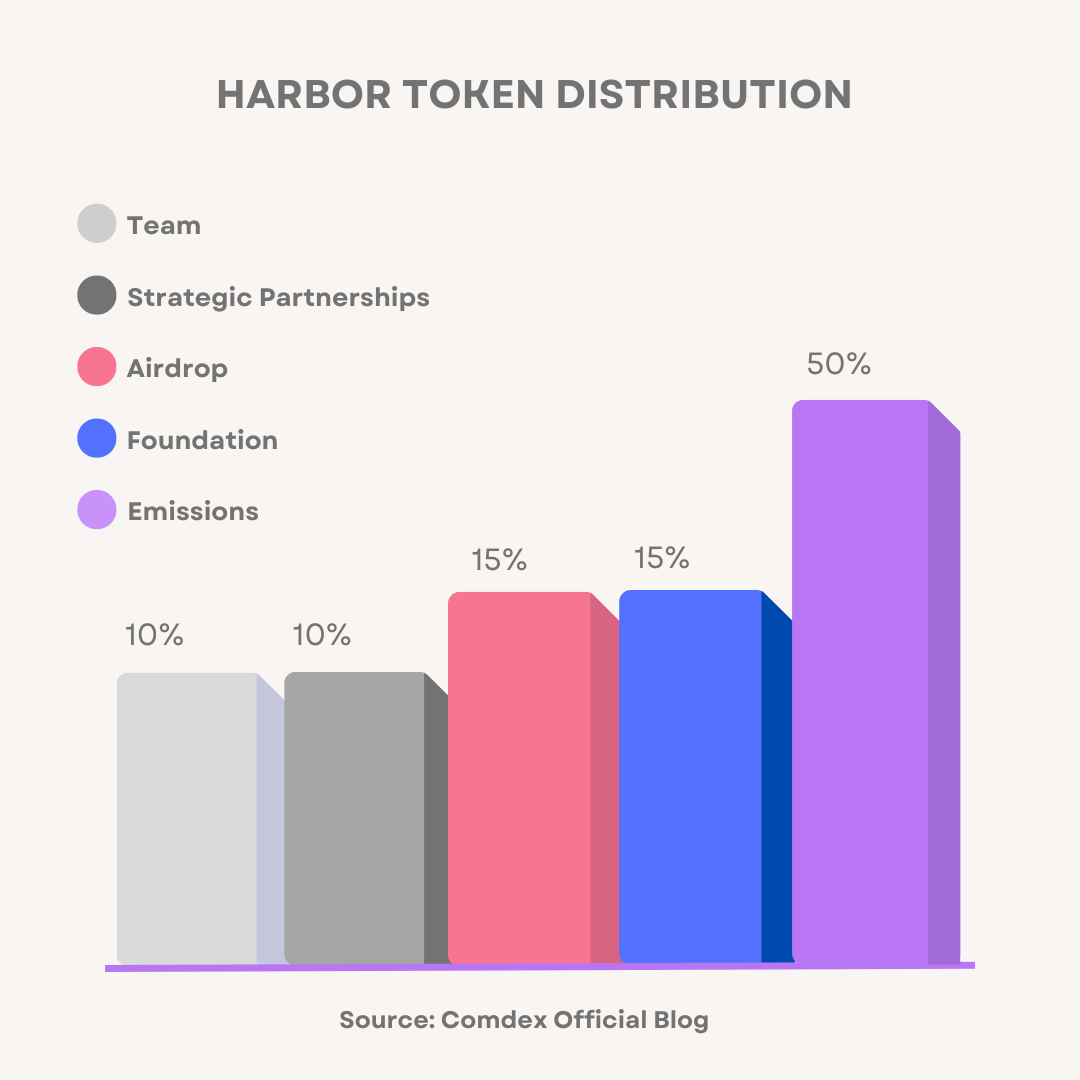
Mission Requirements
- You will need a Keplr wallet to receive this airdrop.
- For liquidity providing you will need around $150 worth of ATOM.
- You will also require some COMDEX tokens for liquidity providing on cSwap.
- Please see the end of the article for troubleshooting tips.
On the Harbor Protocol Airdrop page, click the 'Complete Mission' button to see the list of all required Missions:
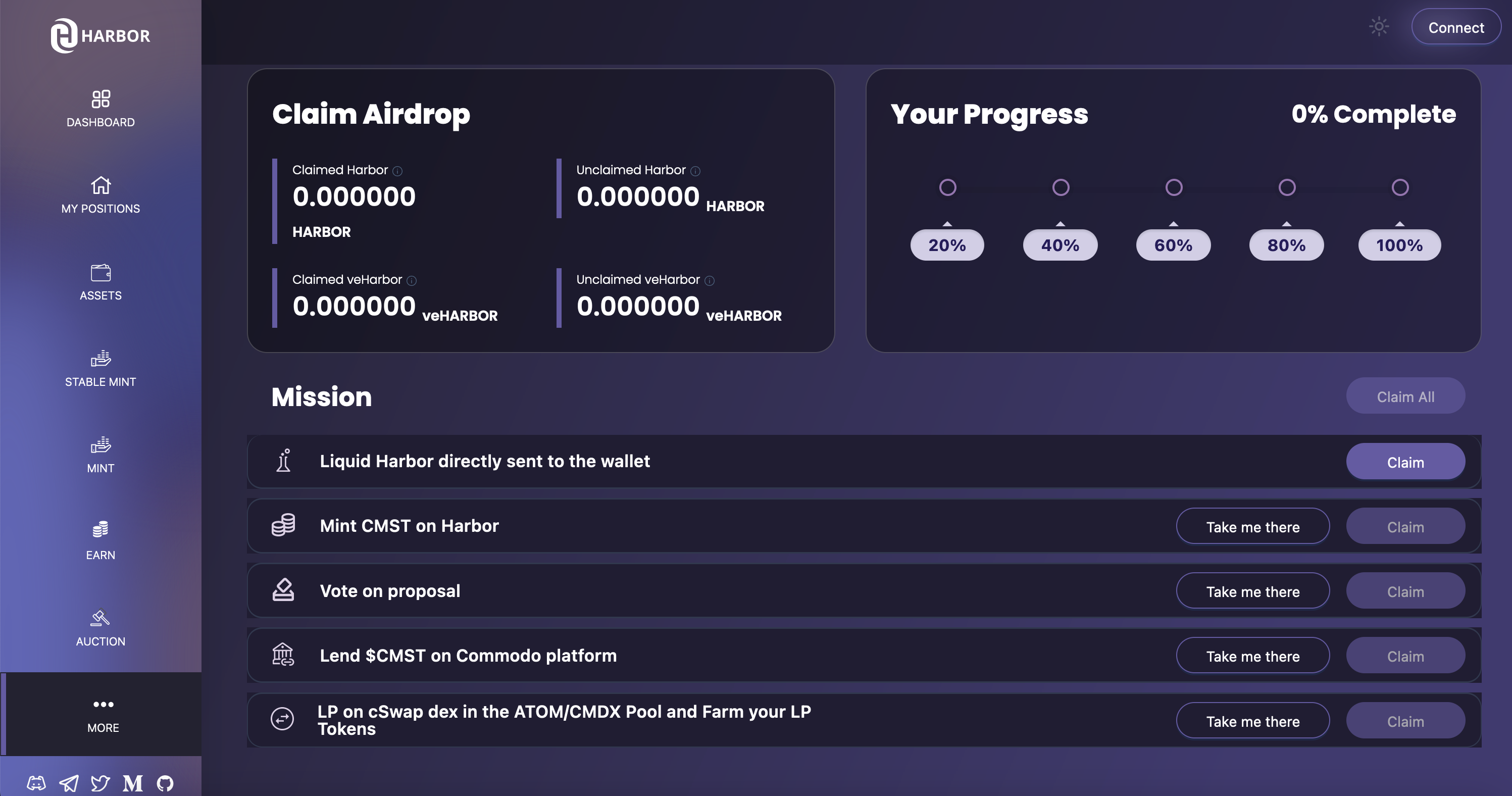
Mission 1 - Liquidity Providing (20%)
- First you must deposit some ATOM. To do so, navigate to the 'Assets' icon on the left of the screen.
- Choose 'deposit' and input your desired amount of 'ATOM' (minimum $150 worth) and approve the transaction in your Keplr wallet.
- Next you must mint a minimum of 100 CMST. Navigate to the 'Mint' icon or choose 'Mint CMST on Harbor' from the Missions page and choose the vault you wish to mint CMST with e.g. ATOM-A.
- Enter the amount of ATOM you want to deposit into the vault, and how many CMST you wish to mint. Hit 'Mint' and approve the transaction in your wallet.
You have now successfully minted $CMST. Mission complete! On the missions homepage, click 'Claim' for this mission.
Remember that you can close your vault after completing the task if you so wish.
Mission 2 - Lend $CMST on Commodo Platform (20%)
- From the Missions homepage, click the 'Take me there' button for this mission which will take you to the app.commodo.one homepage. Connect your wallet.
- In the 'Lend' tab, hit the lend button. Select CMST from the drop-down menu and enter the desired amount of $CMST you wish to lend. You must lend a minimum of 3 CMST to claim this airdrop.
- Approve the transaction in your wallet and finally click 'Claim' on the Harbor missions webpage.
Mission complete! Remember that you can withdraw your lending after completing the mission if you so wish.
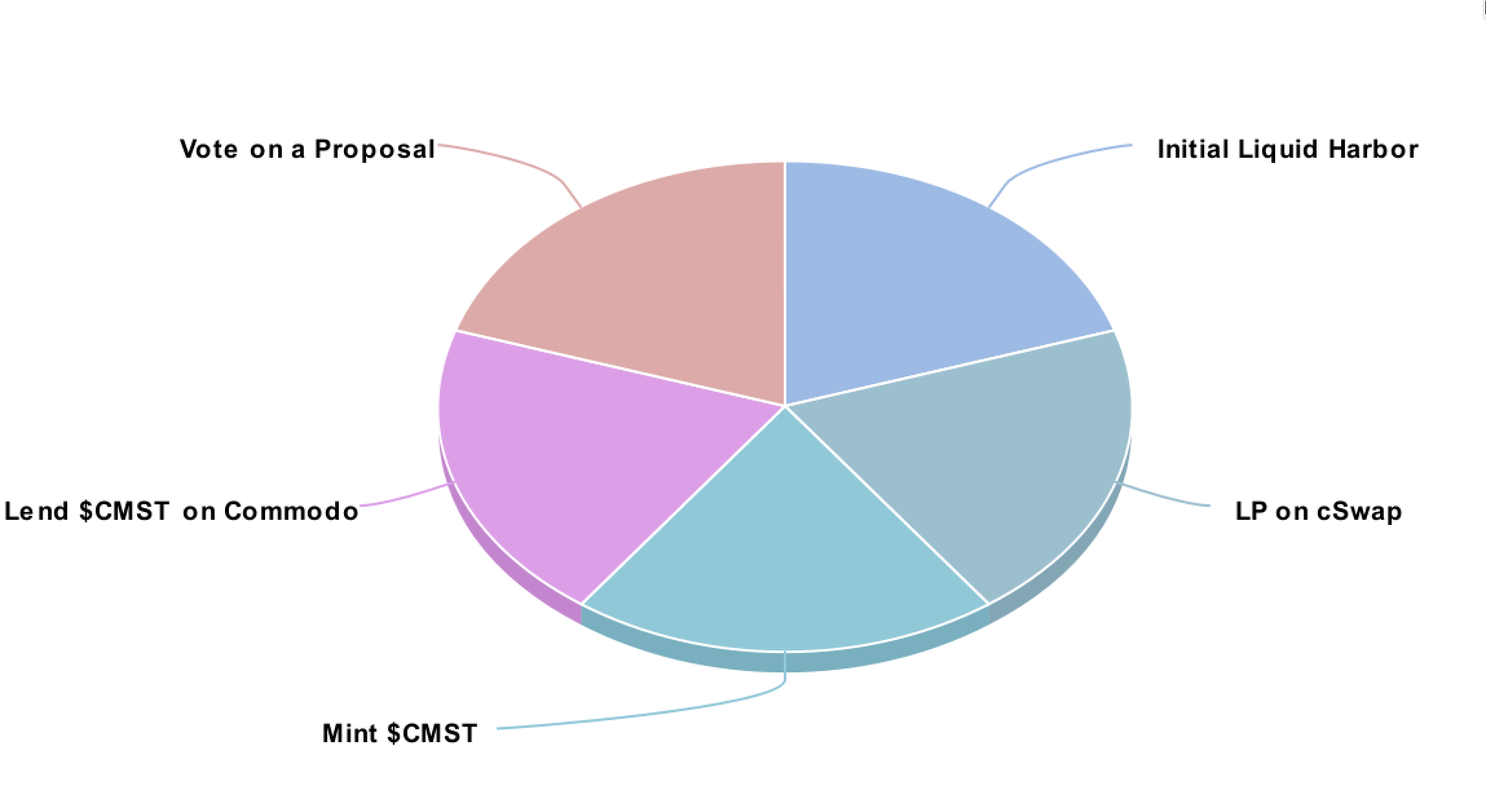
Mission 3 - Provide Liquidity on cSwap DEX & Farm Token
- Click the 'Take me there' button for this mission. Reminder that you will need CMDX tokens for this mission. The minimum duration is 1 epoch.
- Once the app.cswap.one webpage opens, connect your wallet.
- Select the CMDX/ATOM pool and enter the amount you wish to provide and click 'Add liquidity'. Remember to leave some CMDX in your wallet for the transaction fees.
- Approve the transaction in your wallet and navigate to the 'Farm' tab on the top left of the screen for the second part of this mission.
- Farm 100% of your liquidity tokens and approve the transaction.
Mission complete! Remember to click 'claim' on the Harbor missions webpage to receive your ve$HARBOR for the final task.
The Newsletter
Sign up to learn the latest about the Cosmos ecosystem.
Mission 4 - Vote on a Governance Proposal
- Choose the 'Take me there' button for this mission which will open app.harborprotocol.one/more/govern.
- Click on a proposal of your choice, 'Vote now', select your vote and 'Confirm'. Approve the transaction in your wallet.
Congratulations, you have completed all missions for this airdrop!🎉
Troubleshooting
If you're having issues with the UI and are not able to follow the steps as outlined above there are a few things that you can try:
- Disconnect and receonnect your wallet
- Try the steps in a different or incognito browser
- Clear the cache in your browser and try again
- Wait 10 minutes and then try again
- Make sure to click 'Claim' on the missions webpage for each task
- Some tasks may take a few minutes to show as completed
Still having issues?
You can reach out to Comdex directly via their official social media channels on Twitter, Discord or Telegram. As always, never take advice from unofficial channels and never divulge your wallet key.
Thank you for reading, fellow Cosmonauts! If you've been enjoying our work, please consider following our Twitter, or you can help us by sharing.
Disclaimer: none of the information given in this article is financial or investment advice. Please DYOR and assess your own risk.